
  |
|
Pocket SalesMate Install and Update Instructions |
This download is intended to update an existing version or install a new copy of Pocket
SalesMate. If you have any further questions concerning this download, please contact us at Contact Us.
- A password and login will be required for this download. Determine which
file(s) you wish to download and contact TechMate International to obtain the
necessary logins and passwords.
- Connect your Pocket PC via ActiveSync to your desktop computer to prepare for update. Close Pocket
SalesMate program on the Pocket PC if it is open.
- Click on the link to download the file and enter the username and password.
- Click "Run" or "Open" to run the program from it's current location.
- Follow the On-Screen instructions to Install.
- Once the installation has copied over the program to your Pocket PC device you may receive a message asking if you wish to over-write certain files. Please answer "No to all".
- After the program has been installed, tap on your Pocket PC Today "Start Menu" and select Pocket SalesMate. If it is not listed on the "Start Menu", select "Programs" from the list and then tap on the Pocket SalesMate Icon to start the program.
|

