
  |
These download files are intended for Licensee's of FirstMate 4.0 or later. If you are not a
current user of FirstMate or have a prior version of FirstMate,
Contact Us about obtaining a copy or updating your FirstMate to the current version.
- Some update downloads require a password and login. Determine which file(s) you wish to download and
contact TechMate International to obtain any necessary logins and passwords.
- Exit FirstMate if you have not already done so.
- Click "Run" or "Open" to run the program from it's current location.
- Download the necessary files.
- Follow any instructions that might appear during the update. When updating, a message box will
appear saying "Proccessing Files!"
- To complete the update, start FirstMate. FirstMate will automatically process any update files in the
Update directory.
Note: Not all installation procedures provide additional instructions. in some cases, none are
necessary. |

